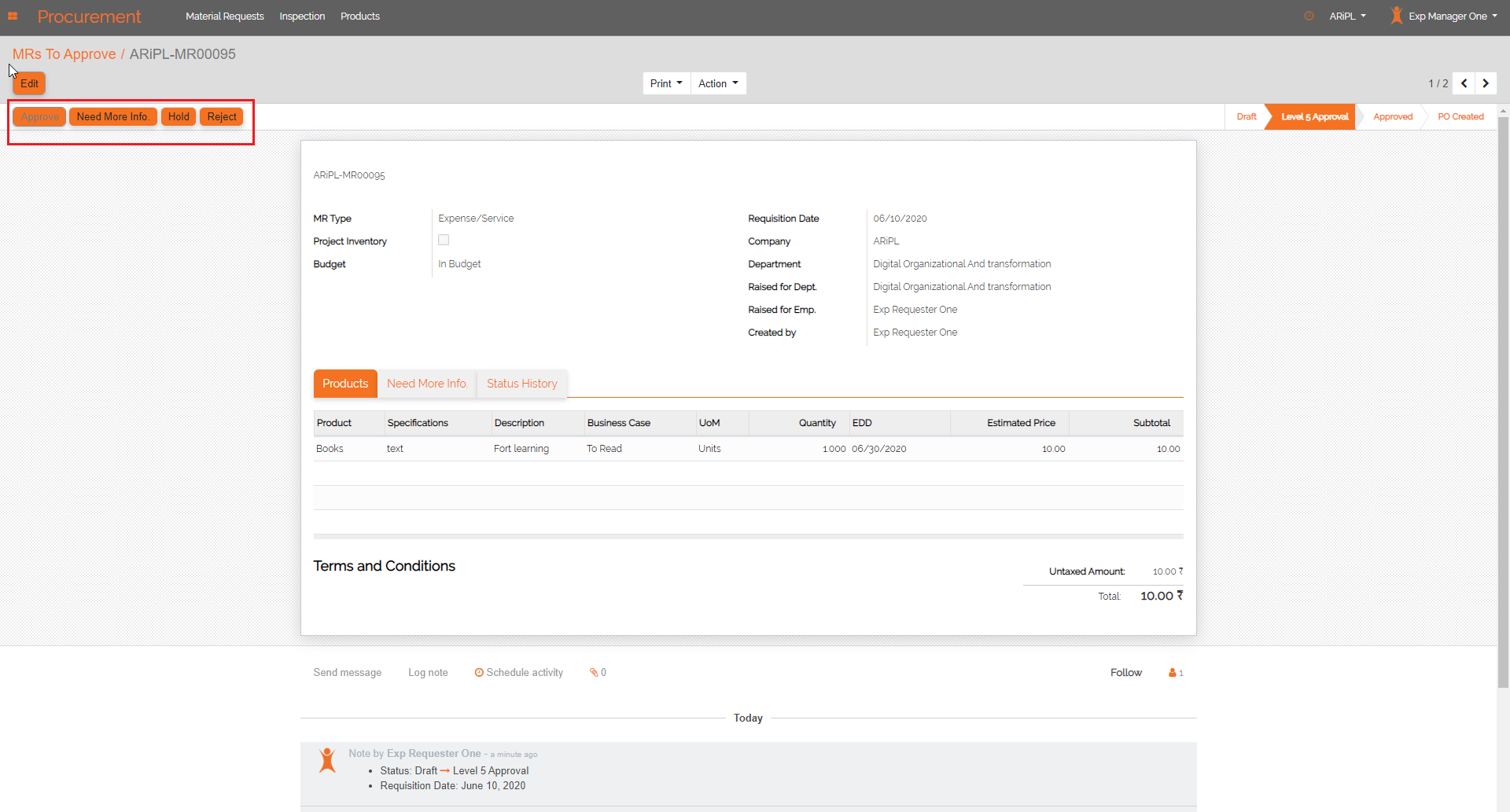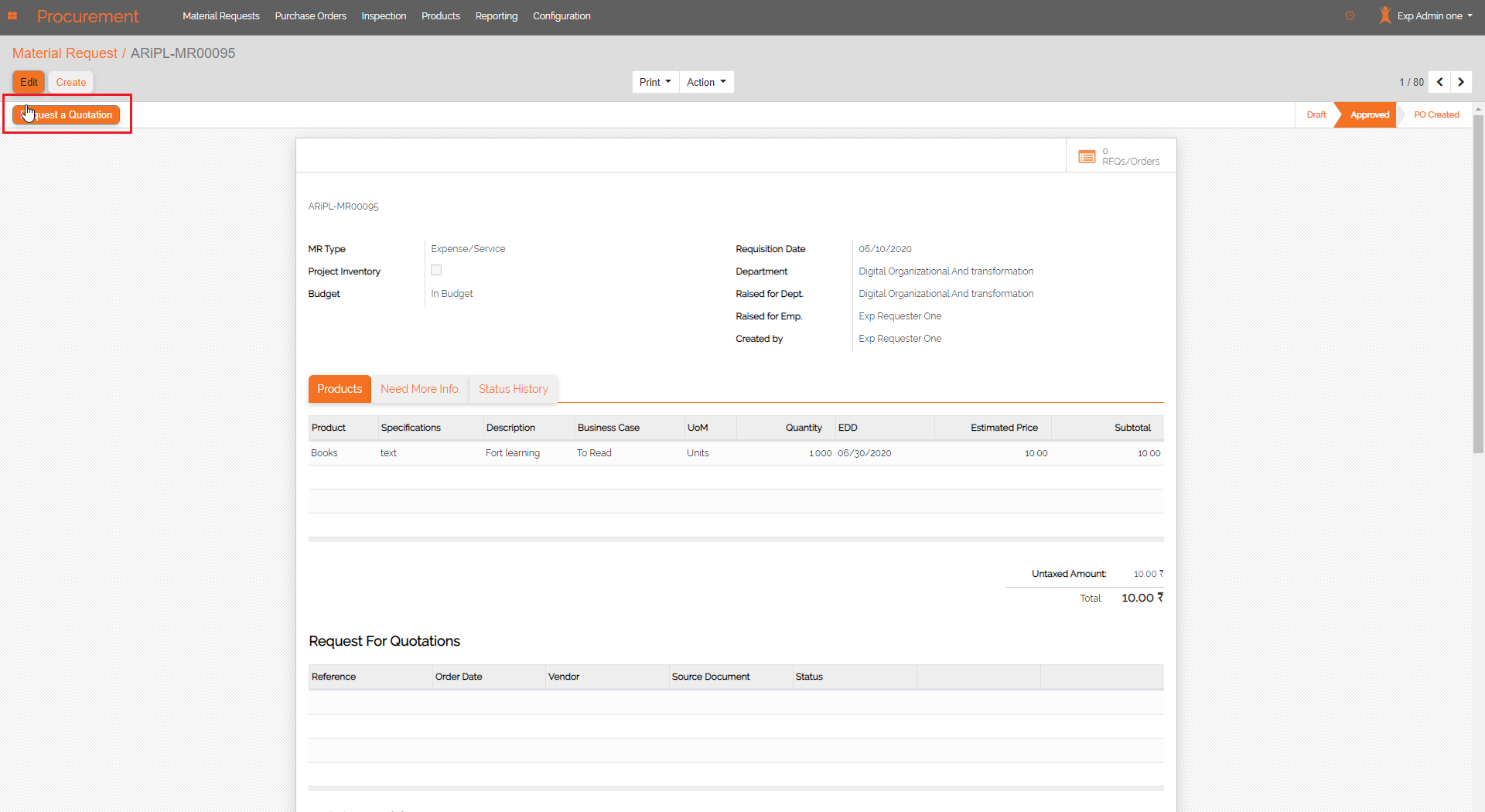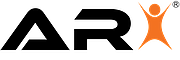
Procurement Module - Video
Procurement Module - Objective
Procurement Module - Roles Involved
List of Roles
| # | Role | Access rights |
|---|---|---|
| 1 | Employee | Request |
| 2 | Manager | Approval |
| 3 | Finance | Verify & Close |
| Users | Role |
|---|---|
| End User | All Employees |
| Process Owners | Enablers [HR, Admin, Finance, Managers] |
Procurement Module - Key Points
Creating Material Request
- Creating MR request by Employee.
- MR type
- Expense/Service.
- Capital
Manager & Next Level Manager
- Manager has access for all the request.
- Any Approval request raised by the Employee [Manager can take necessary action]
- Approval Hierarchy starts from Level 6.
- Based on the Expense value the expense approval goes to multiple level approval.
Finance/Procurement Team
- RFQ starts & Finalized.
Procurement Module - Create MR
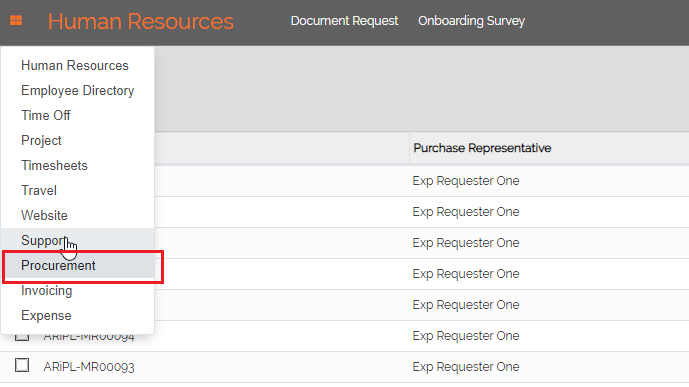
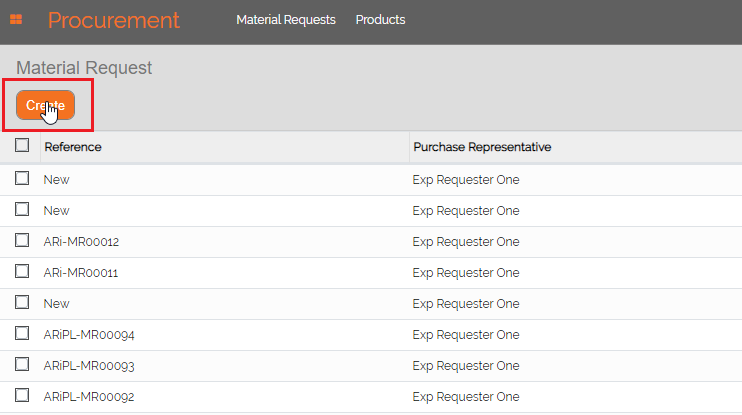
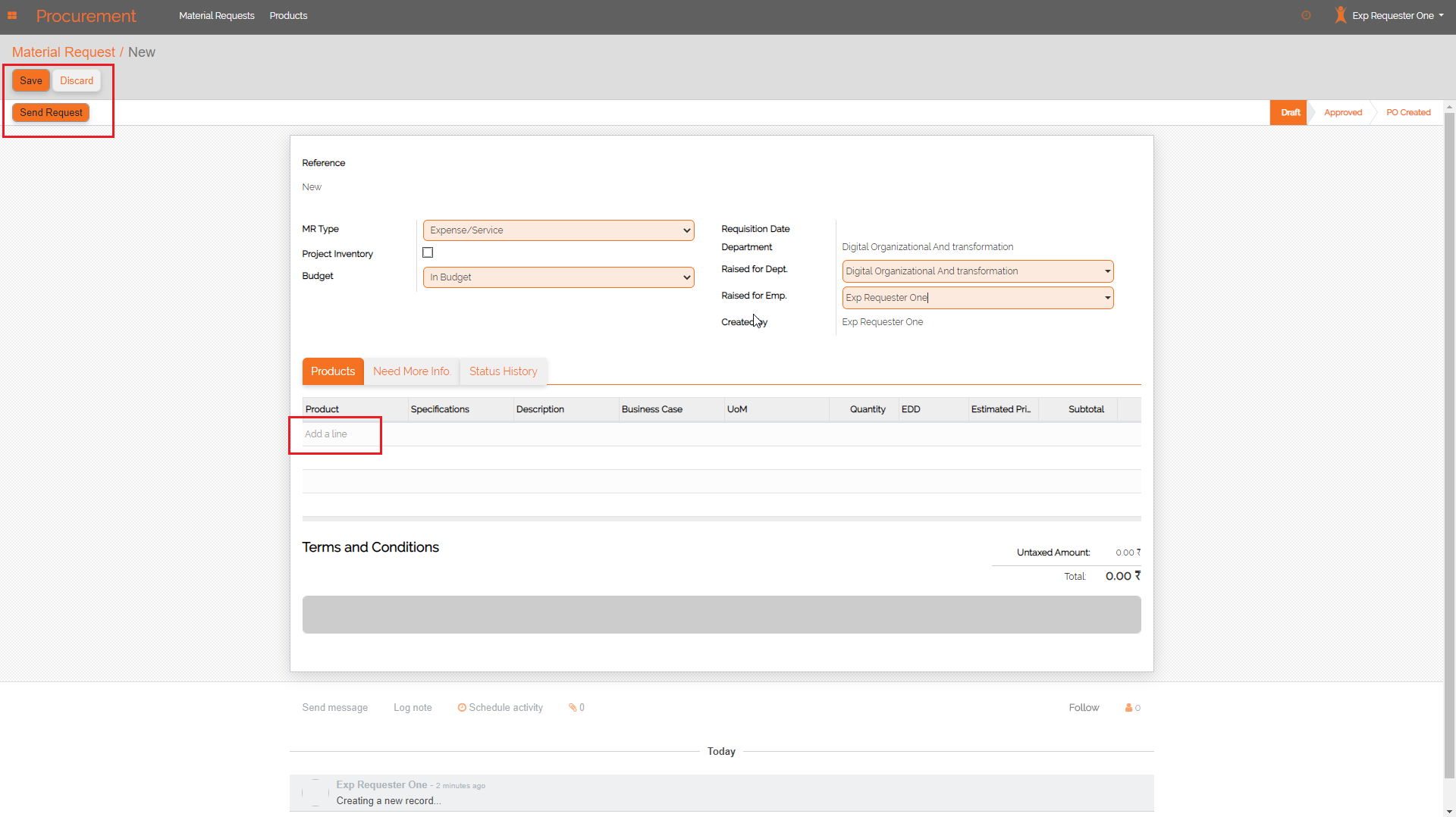
- MR type
- Capital
- Expense
- Project Inventory
- For any Projects – This options should be selected [The specific project should be selected from the list].
- Budget
- In Budget
- Out Budget
- MR Raised for Dept – Needs to be selected [Can choose other department].
- Fill all the necessary information like product type, quantity & price is auto-populated [can be changed].
- Click on Save & submit & it goes to manager.
- ** Expense & capital product cannot be raised together.
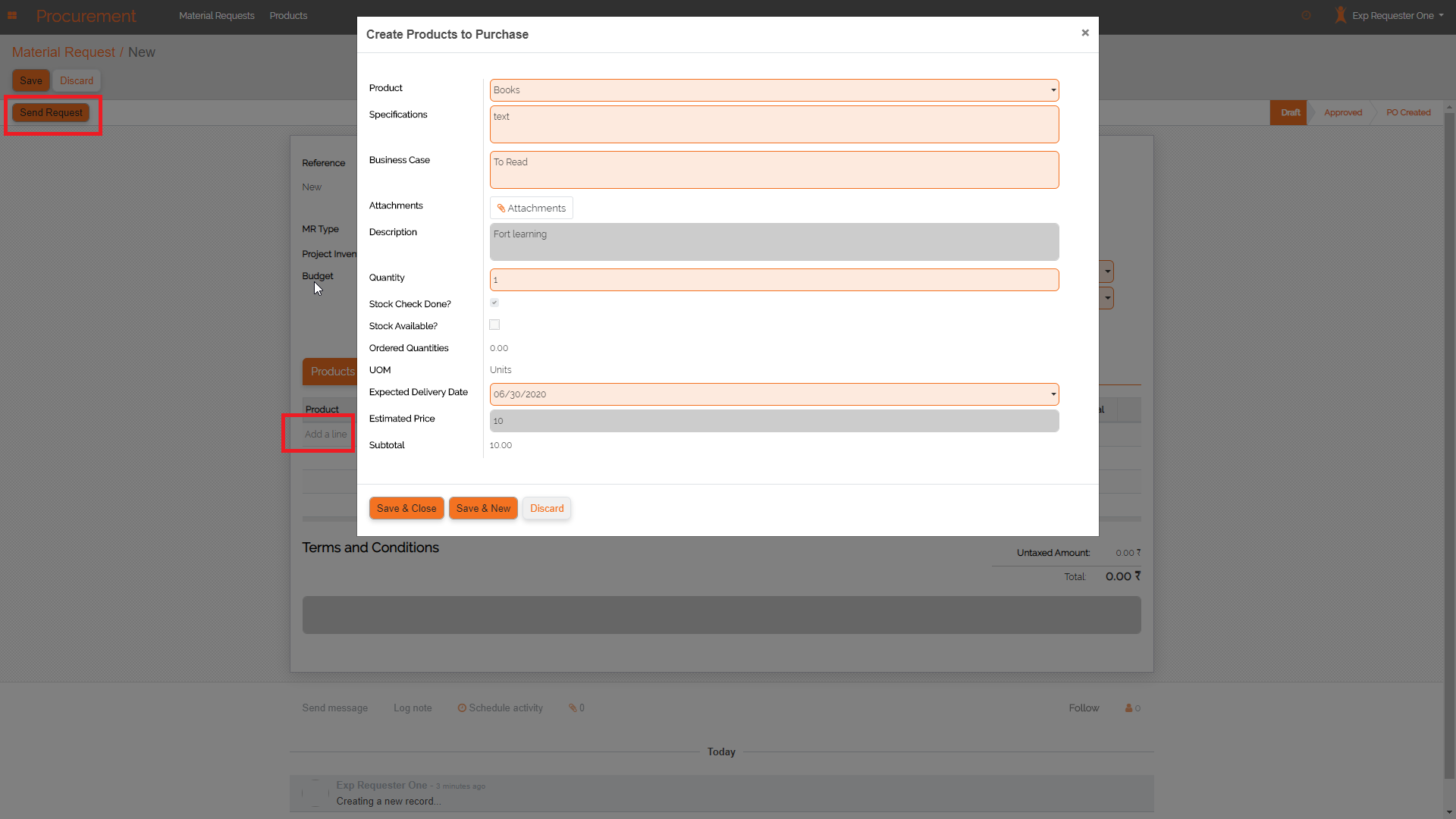
Procurement Module - Manager Approval
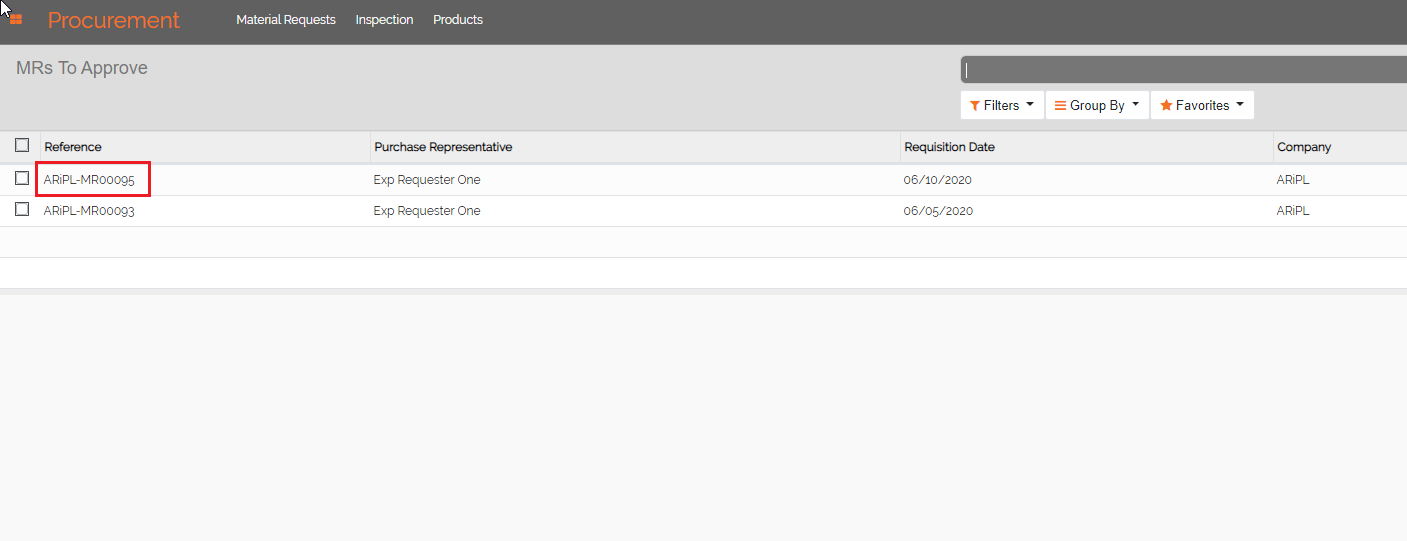
- The Manager has multiple buttons available to take any action.
- Hold
- Need More info
- Approve
- Reject
- Based on the eligibility level of Employee this goes for multiple Manager approval.
- After Approval this goes to the commercial team.