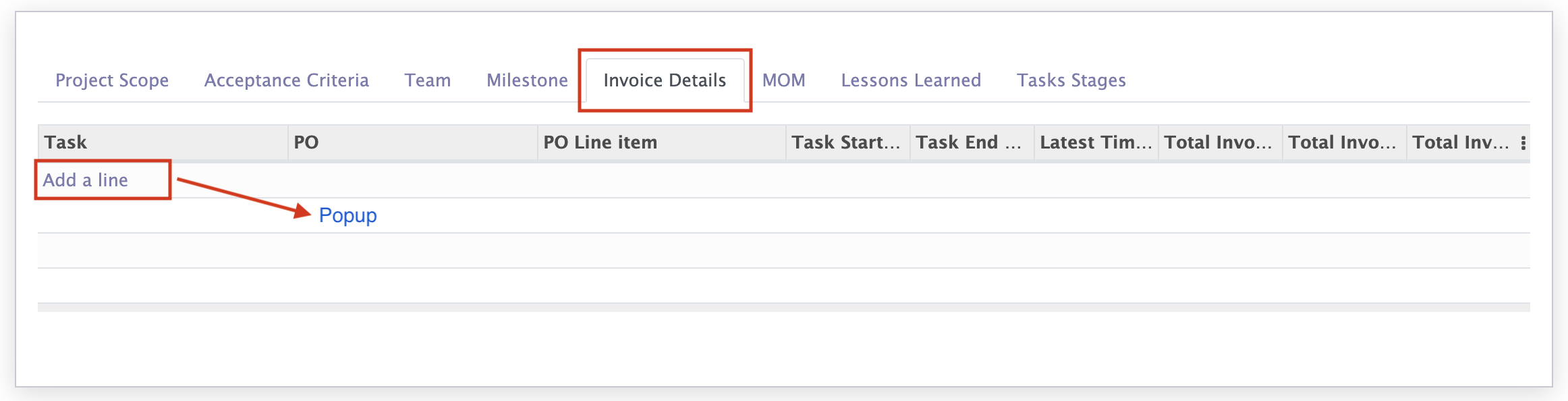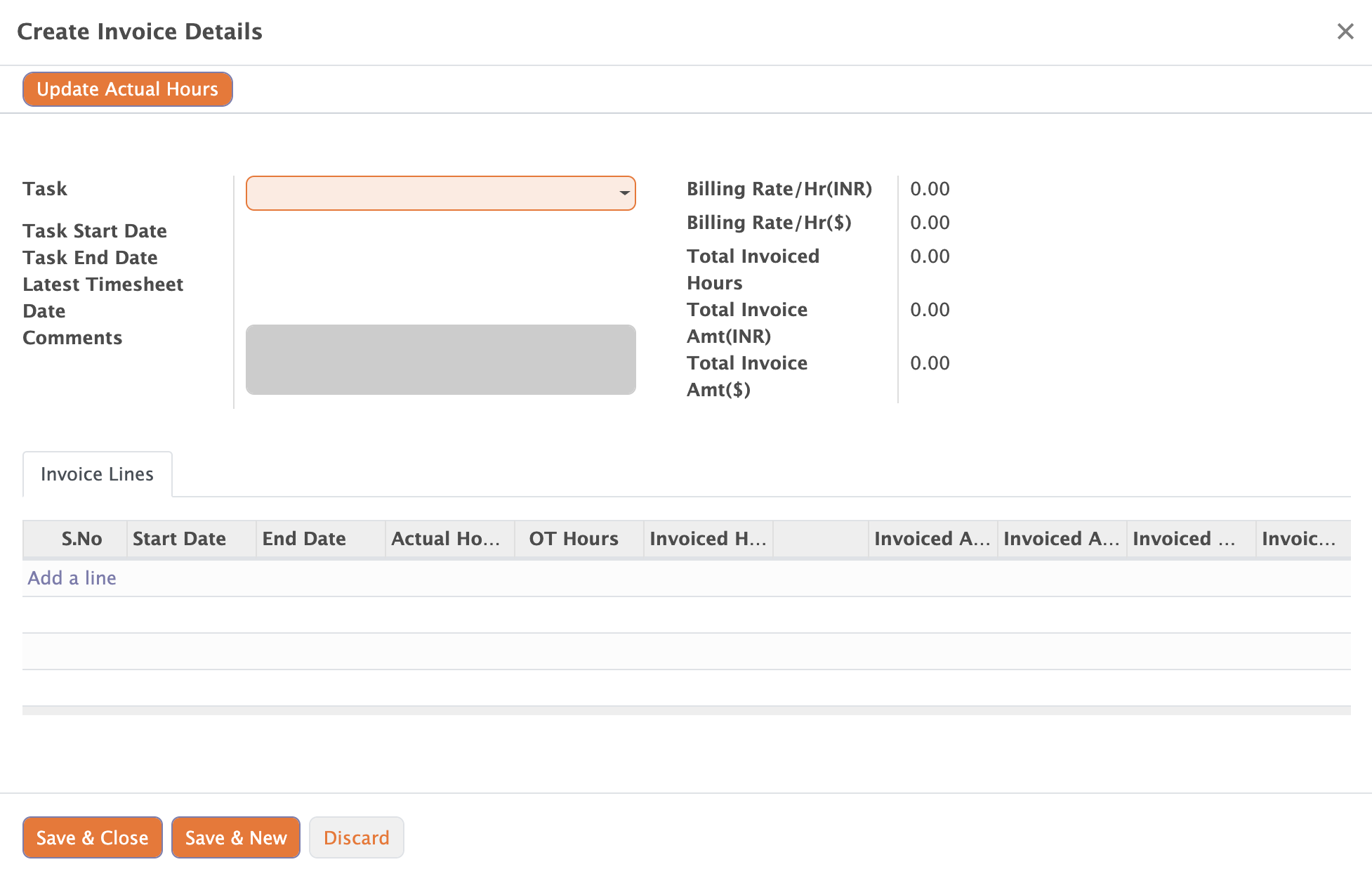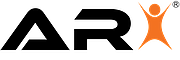
Project Module - Video
Project Module - Roles Involved
List of Roles
| # | User Roles | Description |
|---|---|---|
| 1 | Program Manager | Can create/Acess Projects for any Department and can view and edit all the Projects in the system |
| 2 | Project Manager | Can create Projects for his/her own Department |
| 3 | COE Head | Can access the Projects owned by his/her COE |
| 4 | Project Member | Can see the Tasks to which he is assigned and can create a Task to himself and send for approval |
Project Module - Methodologies
List of Methodology
| # | Methodology | Maximum Hours |
|---|---|---|
| 1 | Agile | 80 |
| 2 | Traditional | 320 |
| 3 | Simple Onsite | 9999 |
Project Module - Create Project
Steps to create project
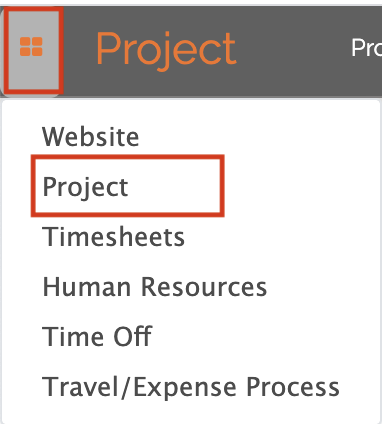
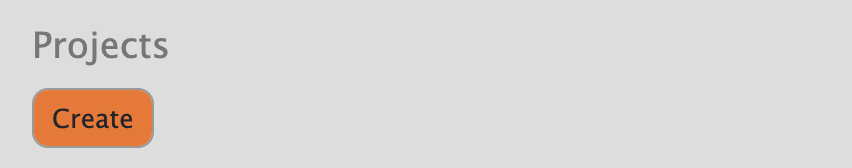
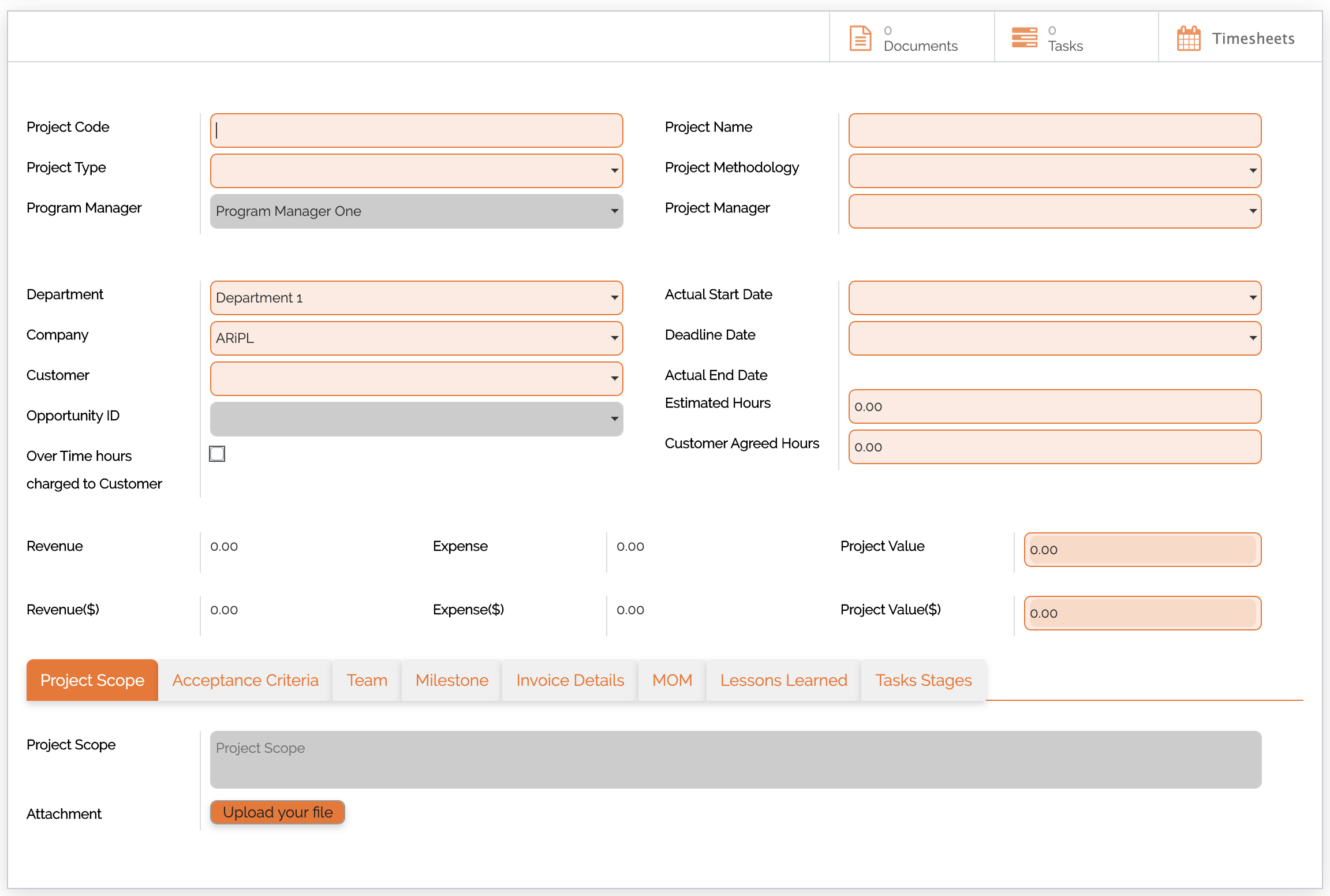
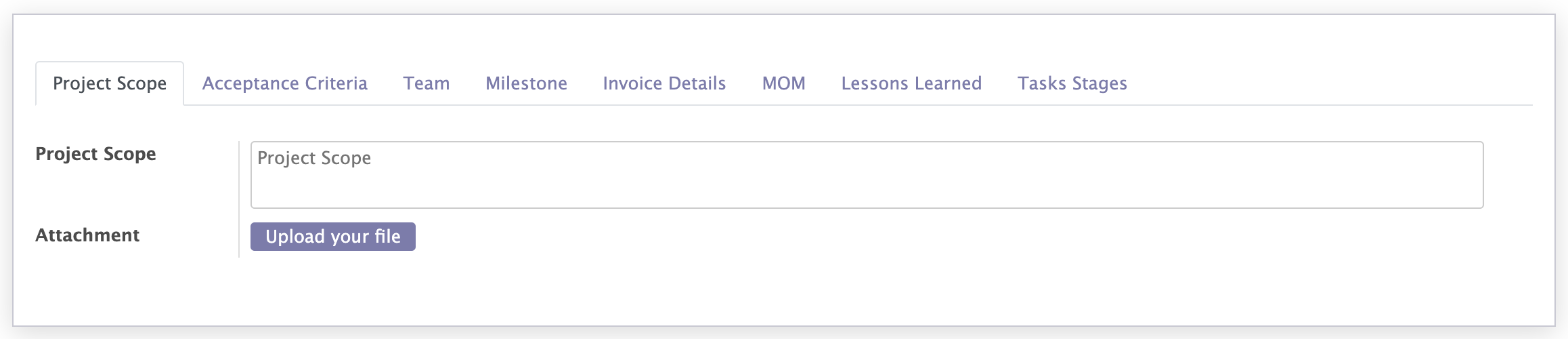
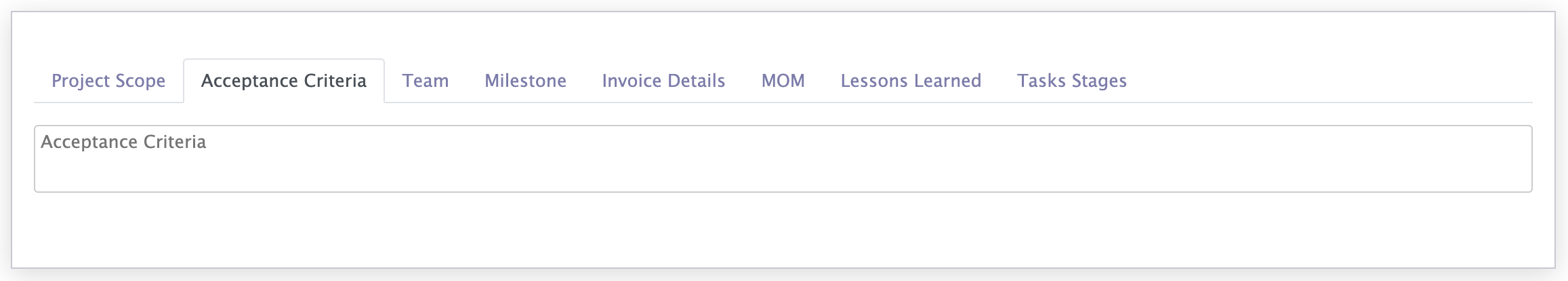
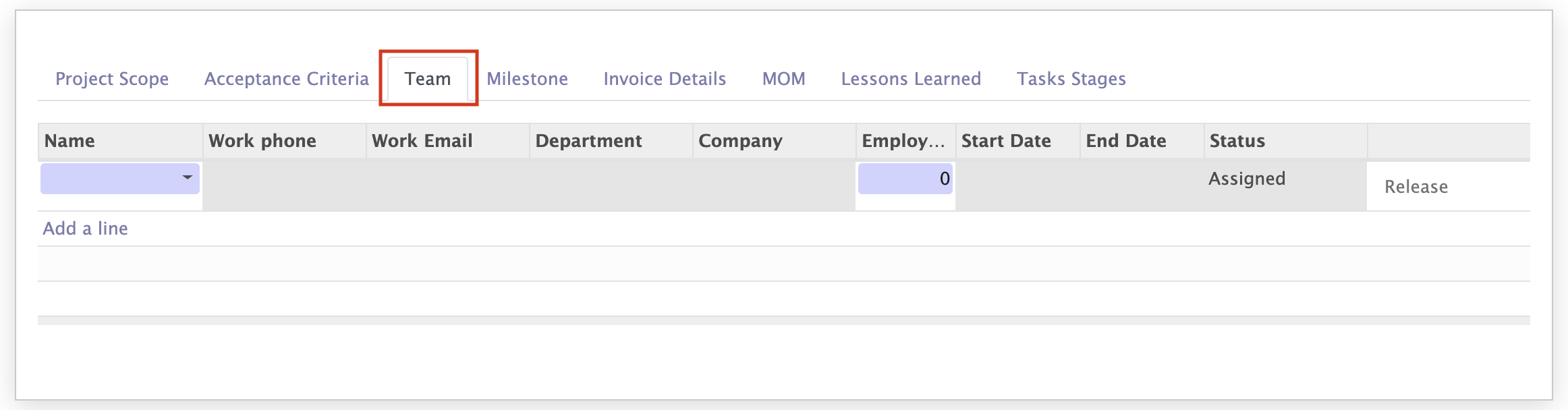
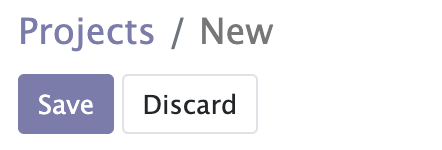
Project Module - Create Task
Steps to create Task
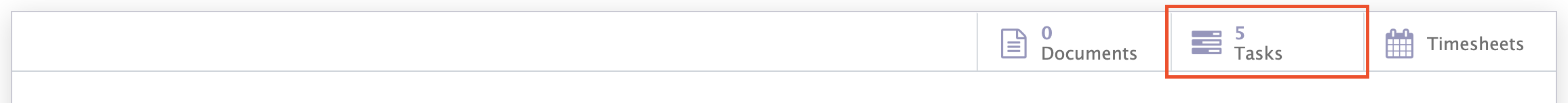

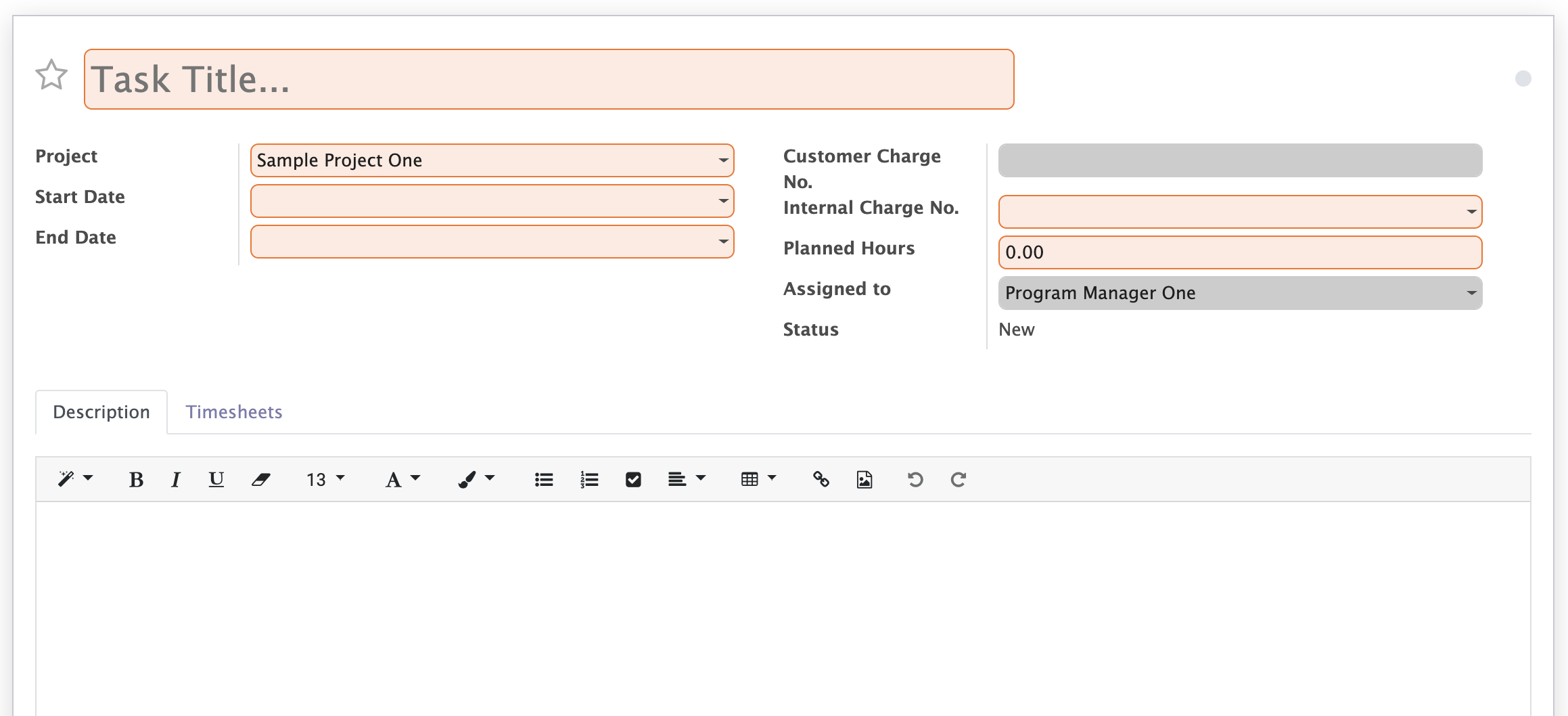
Note...
- Task Start Date and End Date should be between Project Actual Start Date and Deadline Date.
- Planned Hours should be greater than zero and less than or equal to Customer Agreed hours in the Project.
- If Customer Charge number field is not empty, then it is treated as a Billable Task.
- For Non-billable Task, Customer Charge Number field should be empty.
- Assign task to appropriate resource.
Project Module - Create Milestone
Steps to create Milestone
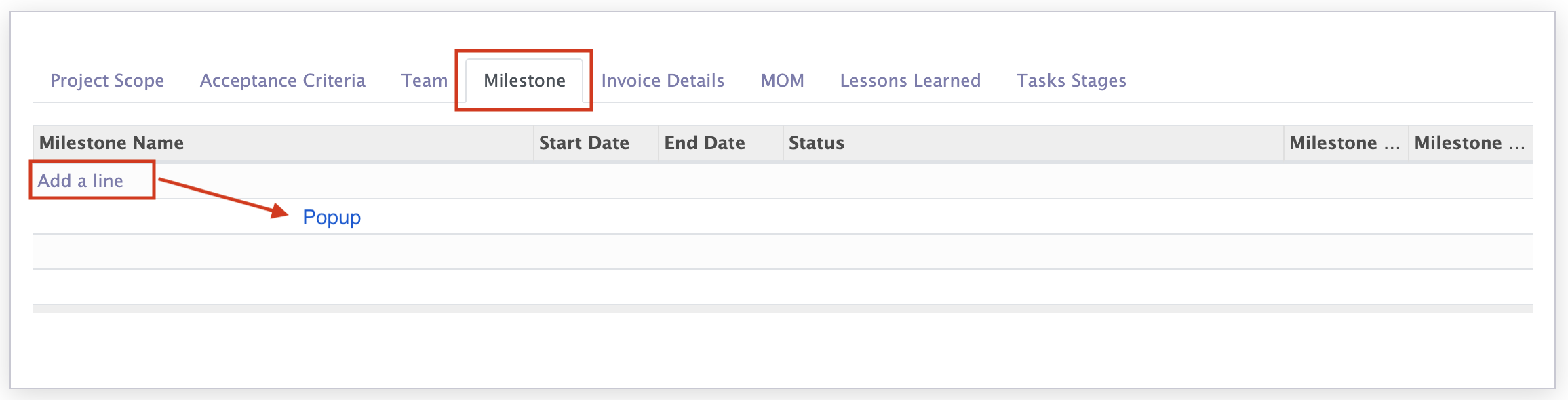
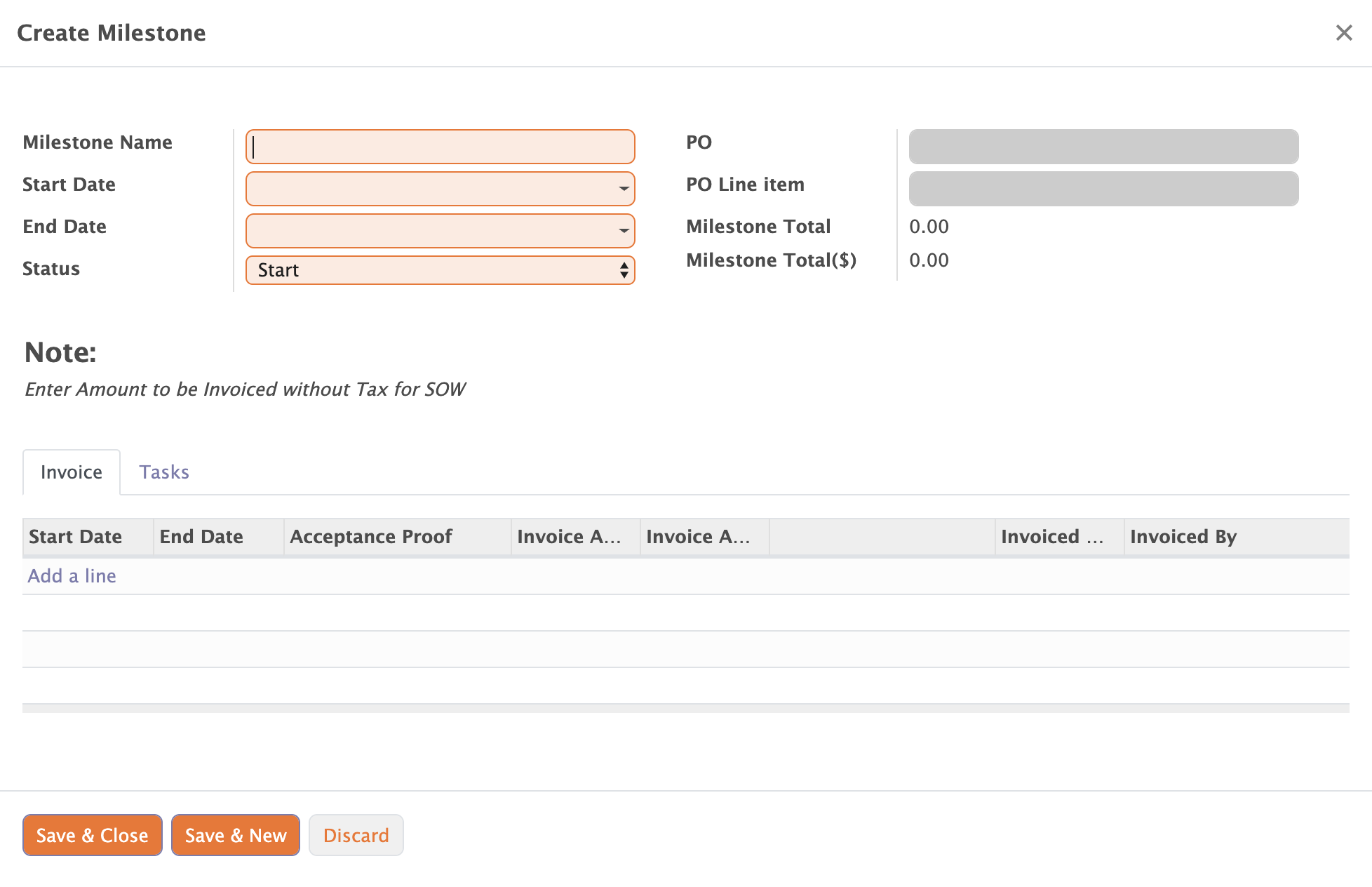
Project Module - Create Invoice
Steps to create Invoice